Job Efficiency
It’s important to request only the resources that are necessary for your job at hand. Requesting more than is necessary will result with a longer queue time for both your job and for other users that are waiting for the resources to be freed. You can inform your decision about what resources you may need in the future by examining the job efficiency of historical similar jobs.
seff
To see the job efficiency for a given job, you can run the seff command on your Slurm job ID:
historical-seff
If you have forgotten the particular Slurm job ID or if you simply want to see historical efficiency across a timeframe, you can run historical-seff with the optional date parameters to see the Slurm job IDs, the CPU and memory utilization, and the job’s start and end times.
To run historical-seff, first start a job on a node in the short partition:
Afterwards, you can then run historical-seff with the desired parameters as follows:
The output will be the relevant information of your jobs in that timeframe:
Note: If you request to see historical efficiencies across a wide timeframe, depending on how many jobs you have run, it may take some time to initially retrieve the values, but, upon subsequent searches, it will be faster.
Need More Help?
The RC team offers weekly virtual drop-in office hours, 1:1 consultations at your convenience, and recorded introductory HPC training. You can also send the RC team an email at rchelp@northeastern.edu. We are happy to work through any questions you may have!