Training
Explorer Training
The Research Computing team provides free, online training sessions for HPC Cluster users and Northeastern Students interested in learning more about HPC. We have added a selection of our most-viewed training sessions for you to get started on the HPC Cluster.
If you are an instructor using Explorer with your class and would like us to develop or present a personalized training session for your class, please contact rchelp@northeastern.edu. All HPC cluster users can also reach out with any suggestions for future training topics!
Introduction to GPUs on the Explorer Cluster
Learn how to use the GPUs on the Explorer Cluster. RC’s Research Computing Specialist, Arsalan Akhter, will discuss three ways one can use the GPUs on the Explorer cluster, as well as how to find out which GPUs are available for users (and free) at any given moment.
Training Materials
Using Explorer for Courses: Part 1
The Explorer cluster provides high-performance computing for Research and Courses. This training covers the resources available to course instructors.
Training Materials
Using Explorer for Courses: Part 2
The Explorer cluster provides high-performance computing for Research and Courses. This training covers the resources available to course instructors.
Training Materials
Classroom Facilitation for Students and Instructors
The Explorer cluster provides high-performance computing for Research and Courses. This presentation covers how to use the resources available to students and instructors with classroom access to the Explorer HPC Cluster.
Training Materials
Conda for Courses
The Explorer cluster provides high-performance computing for Research and Courses. This training covers how instructors can use Conda in their courses.
Training Materials
Conda for Research
Anaconda (Conda) provides package, dependency, and environment management for any language. Learn more about Conda, and view a demonstration of building a Conda environment in /projects on the Explorer cluster.
Training Materials
Increase the Productivity of your JupyterLab Notebook
Learn how to increase the productivity of your JupyterLab Notebook using an sbatch script. RC’s Bioinformatician, Serena Caplins, PhD, will show you how to convert your JupyterLab notebook to a Python script, create an sbatch script, and run your Python script in the sbatch script.
Training Materials
Discovery Training
Discovery Basics
Discovery Basics is a great training session for new Discovery users looking to get started on the cluster. This session includes an introduction to basic concepts of high performance (HPC) computing including launching jobs interactively and in the background, accessing partitions, monitoring the status of submitted jobs, and Slurm (the cluster’s job scheduler).
Training Materials
Intro to OOD
Beginner-level session for Discovery users to learn the basics of Open OnDemand.
Training Materials
Linux and Shell Scripting
Beginner to intermediate-level session for Discovery users to learn the basics of the Linux command line and scripting using the standard Linux command shell BASH.
Training Materials
GPUs on Discovery
Intermediate-level session for Discovery users to familiarize themselves with utilizing various NVIDIA GPUs that are available to them on the cluster. The session includes various hands-on exercises to show how to launch jobs on the GPU partition with or without specific GPUs, running TensorFlow & PyTorch with GPU support on the cluster, and a few basic CUDA examples.
Training Materials
Slurm Arrays
An advanced-level session for Discovery users to understand what Slurm arrays are and how they can be used to enhance the efficiency and scalability of job execution in HPC environments by allowing users to manage and execute a group of similar jobs as a unified entity.
Training Materials
Join the RC Training Course!
All previously recorded Research Computing training sessions have been added to the Research Computing Training Course in Canvas. Once you’ve clicked the link to enroll, you will need to log in using your Northeastern credentials.
The RC training sessions cover a wide range of topics and skill levels and offer you the opportunity to explore training sessions at your own pace, in the areas that you’re most interested in (e.g., Linux & Shell Scripting, Slurm Arrays, Software Installation, GPUs, Bioinformatics, Deep Learning, LAMMPs). You will be able to perform hands-on training exercises by accessing RC files shared on GitHub repositories.

How Can Research Computing Support You?
Accelerate your research at any stage by leveraging our online user guides, hands-on training sessions, and one-on-one guidance.

Documentation

Training

Consultations & Office Hours