Data Storage Options
Data Storage Options
The Research Computing team procures and maintains several data storage options, including both active and archive storage solutions. If you are affiliated with Northeastern University, you can request one or more storage solutions to meet your needs. If you anticipate needing storage as part of a grant requirement, please schedule a storage consultation with an RC staff member to understand what storage options best meet your research needs.
If you find that you need more than the allotted complimentary storage, please refer to the Research Projects Storage Space Policy page for more information about Active and Archival storage costs.
Active Storage
Two main Active storage systems are connected to Northeastern’s Discovery cluster: /home and /scratch; these options have specific quotas and limitations. Every individual with an account has a /home and /scratch. While research groups can request additional storage on the /work storage system, /work storage is not currently provisioned for individuals.
$HOME: /home/<username> where username is your NU login, e.g., /home/j.smith
- Description: All users are automatically given a
/homewhen their account is created. This storage is mainly intended for storing relatively small files such as script files, source code, and software installation files./homehas a small quota, so you should frequently check your space usage by using the following command (<yourusername>is your username):du -h /home/<yourusername> - Quota: 75GB
Scratch: /scratch/<username>
- Description: All users are automatically given a
/scratchwhen their account is created. Scratch space is a shared space for all users and is meant for temporary storage;/scratchis not backed up. Data on/scratchshould be moved to another location for permanent storage as soon as possible. - Quota: See the Scratch Space Policy
Work: /work/<groupname>
- Description: Research groups can request additional storage on
/work. A PI can request this extra storage through the New Storage Space Request. This is permanent, persistent, and long-term storage for storing data actively used for research. It can be accessed by all members of the research group who have the necessary access permissions, facilitating collaboration and seamless sharing of data within the group. - Quota: Each PI can request up to 35TB of complimentary storage summed across all
/workthey own. - Default Permission: By default, users are given read and write access when added to
/work. However, specific permissions might be granted at the PI’s request. - Access Request: Students with research groups can request access to the PI’s storage on
/work. To expedite the request process, we recommend that you inform the group owner that they will be receiving an email requesting their permission to grant you access to/workbefore you submit the request.
-
- To request access to
/work, students can either create a ServiceNow ticket with RC or email rchelp@northeastern.edu to automatically generate a ticket in ServiceNow. Please include both the storage space name and the PI’s name. - Once you have been added to the Unix group for the space on
/work, please close all open connections to Discovery and log in again for the changes to reflect on your end. As you know, UNIX groups are assigned at login time, and this step ensures that your access privileges are updated accordingly. To confirm you have been added to the group, you can run the commandgroups.
- To request access to
Archival Storage
RC provides two types of Archival Storage: Disk and Tape. Both technologies are made available to participants as Globus Collections. Archival Storage is not encrypted at rest.
- Description: This is archival, non-permanent storage intended for researchers needing a long-term storage option for their data.
- Quota: A PI can request this storage through the New Storage Space Request.
How Can Research Computing Support You?
Accelerate your research at any stage by leveraging our online user guides, hands-on training sessions, and one-on-one guidance.

Documentation

Training

Consultations & Office Hours