Getting Help
Research Computing Documentation
Research Computing has extensive documentation on how to use the cluster. The “Search” feature is really helpful to look for solutions to common issues. The team frequently updates this documentation to add topics that are most relevant to Discovery users. If you can’t find information on a specific topic, you can submit a request for us to add that information.
Get in Touch with Research Computing
If you need help, you can contact the Research Computing team in the way that works best for you; join our Office Hours, schedule a Consultation, submit a ServiceNow ticket, or send us an email at rchelp@northeastern.edu.
Office Hours
RC Office Hours are a great way for you to connect with the RC team for short (~10-15 min) consultations. Office Hours are held every Wednesday from 3 – 4 p.m. ET and Thursday from 11 a.m. – 12 p.m. ET. All current or prospective Discovery users are welcome to join anytime during these hours.
Consultations
Schedule a consultation with one of Research Computing’s staff members to get personal, one-on-one assistance for your research computing and data storage needs. Consultations are available to any Northeastern student, faculty, or staff member. We can help you get up and running with Discovery, help optimize your code, help you with benchmarking, help install and use software packages, and detail data storage options.
Scheduled consultation hours are available most weekdays during normal business hours (9 a.m. to 5 p.m. Eastern Time). Note that we follow the Northeastern University holiday schedule, so consultations are not available on holidays or during breaks. All of our consultations are conducted as online meetings through the Teams app.
Submit a Ticket
To submit a ticket in ServiceNow, select from the RC ServiceNow catalog. You may need to sign in with your Northeastern username and password to view the catalog.
Check your Ticket for Updates
To check for updates on a submitted ticket, please follow these steps:
- Log in to your ServiceNow account.
- Select, ‘My Tickets’ to access a list of all of your active tickets.
- View the latest updates made to each ticket.
You can send the RC team an email at rchelp@northeastern.edu. This will also automatically generate a ticket in ServiceNow. So that we can best help you, please be sure to include any relevant details about your question or issue, including any commands or scripts you use so that we can direct you to the right person.
How Can Research Computing Support You?
Accelerate your research at any stage by leveraging our online user guides, hands-on training sessions, and one-on-one guidance.

Documentation

Training

Consultations & Office Hours